/** * CS149 - Introduction to Programming * Department of Computer Science * James Madison University * @version Fall 2018 */
PA5 - 00000111 Little Words (Classes)
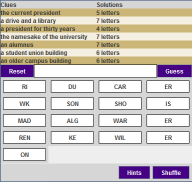
Due Dates and Submission Details
See submission details below for all due dates and submission details. Note there are multiple submission parts.
Honor Code
This assignment should be completed individually to maximize learning. It is important that you adhere to the Course Policies, particularly the section on Programming Assignments. Also relevant is the JMU Honor Code.
Objectives
- Creating classes of different kinds; and
- Understanding basic UML diagrams.
Background
00000111 Little Words is a single-player game. The player's objective is to guess the seven words that correspond to the seven provided clues. There is no time limit and there is no penalty for incorrect guesses.Information Provided to the Player
The player is provided with seven clues and the length of the corresponding word/answer. In addition, the player is provided with a group of tiles, each of which contains a slice of one of the words to be guessed.Guessing
To make a guess, the player selects tiles (in order) and then presses the Guess button. When a tile is selected it is temporarily removed from the board.After a correct guess, the tiles that constituted the guess are permanently removed from the board. After an incorrect guess, the tiles that constituted the guess are returned to the board (i.e., made available for another guess).
Hints
At any point, the player can request (with no penalty) a hint for a particular clue. Specifically, the player can ask for the first letter in the word associated with the clue, the first tile in the word associated with the clue, or the answer.Shuffling
At any point, the player can shuffle the available tiles (which may help the player see patterns that weren't visible before).Game Creation
Games are created by an author, not the player. To create a game, the author creates a single text file that contains seven dash-delimited records/lines. The first field in each record/line contains the answer, and the second contains the clue.Note that the author does not create the tiles, the program creates them from the words using a slicing algorithm.
An outside author created three game files that you can use for testing.
Computer Science Terms
JMU People
Nets
Of course, you can easily create more.
Requirements
The system that you must implement is summarized in the following UML class diagram.
You are responsible for implementing the classes in black. The
.class files for the classes in blue are available
from the following links.
GameBoard
Tile
GuessField
FileUtilities
FileUtilities.java
Note this latter source code is being provided as there are a few people that are having issues with getting the
FileUtilities class to show up. Please be aware that this may not solve all of your problems when you submit to
AutoLab and even more important do not submit this file or the corresponding class file with your submission. If
you change this file your code will not be compatible with AutoLab.
The first three are part of the graphical user interface (GUI), the
last is a utility class for reading files. Note that you do not
need to (and should not) use the Tile
and GuessField classes directly, they are used by the
GameBoard class. The purpose of the methods in the other
classes should be apparent from their names.
The Main Class
The main class for this assignment isSevenLittleWords.
It must:
- Construct a
GameInfoobject using the file name passed to it as command-line argument 0. If no such argument is provided, it must print an appropriate error message on the console and terminate. - Construct a
GameBoardusing theGameInfoobject. If theGameInfoobject isn't read properly/completely, it must instead print an appropriate error message on the console and terminate. - Show the
GameBoardobject by calling itssetVisible()method and passing it the valuetrue.
The Slice Class
ASlice is a two-letter or three-letter portion of a word.
A Slice can either be in the used state or the unused state.
When a Slice is in the unused state its toString()
must return its text. However, when it is in the used state it must return
the empty String (i.e., "").
It must be possible to put a Slice in the used state by calling
its use() method. On the other hand, it must be possible to put
it into the unused state by calling its reset() method.
Its isUsed() method must return true when it
is in the used state and false otherwise.
The WordUtilities Class
The only public method in theWordUtilities class
is slice(). It must create the slices for the word it
is passed in a manner that is consistent with the following
specifications.
- All the letters in a slice must be uppercase characters.
- When the length of the word (in characters) is evenly divisible by three, each slice must contain exactly three characters.
- When the length of the word (in characters) is instead evenly divisible by two, each slice must contain exactly two characters.
- When the length of the word (in characters) is neither evenly divisible by three nor evenly divisible by two, slice 0 must contain exactly three characters and all other slices must contain exactly two characters.
For example, the word "Madison" has the slices "MAD", "IS", and "ON".
The array that is returned by this method must contain the appropriate number of slices, no more and no fewer.
Note that, though the game has the modifier "little" in its name, this method must work correctly for any parameter that has two or more characters.
The WordClue Class
AWordClue is a pair that contains a word along with
its associated clue and slices.
The constructor must initialize all of the attributes in the obvious
way, with two exceptions. When the word passed to the
constructor is null or has fewer
than MIN_WORD_LENGTH characters, the corresponding
attribute must be set to "DEFAULT". Similarly, when
the clue passed to the constructor
is null, or has no characters, or has more
than MAX_CLUE_LENGTH characters, the corresponding
attribute must be set to "DEFAULT CLUE".
All of the methods that return a hint must return
a String that contains nothing but uppercase
characters. (Hint: Look in the String class for a
method or methods that might be helpful.) On the other hand, the
getClue() and getWord() methods must return
the corresponding attribute "as is".
Each of the toString() methods must return
a String representation of the WordClue.
The version that is passed a boolean parameter
named verbose behaves differently depending on the
value of verbose. When verbose is false
the String it returns must consist of a single "line"
(terminated by a '\n' character) that contains
the word, followed by a dash (i.e., a '-'
character), followed by the clue.
For example, toString(false) for the WordClue
constructed from "madison" and "the university's namesake" must return
madison-the university's namesake\n.
On the other hand,
when verbose is true
the String it returns must consist of two "lines" (each
terminated by a '\n' character). The first "line" must
be the same as when verbose is false, and
the second "line" must contain the slices, with a space between each
pair. For example, toString(true) for the WordClue
constructed from "madison" and "the university's namesake" must return
madison-the university's namesake\nMAD IS ON\n.
Finally, the toString() method that has no parameters
must return the
verbose String representation.
The equals() method must return true when
the word attribute of the two WordClue
objects contain the same characters, ignoring their case.
(Hint: Look in the String class for a method or methods
that might be helpful.)
The GameInfo Class
TheGameInfo class is an encapsulation of all of the information
needed to play a game, including the information provided by the
author of the game (stored in a WordClue[]) and the
calculated information (stored in a Slice[]).
The constructor must read the information (provided by the author of
the game) from the given file (using the FileUtilities
class), construct a WordClue object from each line, and
construct all of the Slice objects for all of the words.
The isComplete() method must return true
if the appropriate number of words/clues were read and must
return false otherwise.
The toString() method must return a String
that consists of multiple "lines" (each terminated with a
'\n' character) satisfying the following
specifications.
- The first line must contain the
Stringliteral"Cluelist". - The next
NUMBER_OF_WORDS"lines" must contain the terseStringrepresentations of theWordClueobjects. - The next "line" must be blank.
- The next "line" must contain the
Stringliteral"Slices". - The next "lines" must contain the
Stringrepresentation of all of the slices.
For example, the toString() method must return the
following String for the game in net.txt
(where each "line" is on its own line).
Cluelist browser-it helps you surf the net bullock-The Net actress Sandra fault-result of serve into the net brooklyn-Nets home, in the NBA acrobat-performer with a safety net gross-net pay before withholdings imprecise-like one casting a wide net Slices BRO WS ER BUL LO CK FAU LT BR OO KL YN ACR OB AT GRO SS IMP REC ISE
Submission
You must submit a .zip file named pa5.zip
that contains GameInfo.java,
SevenLittleWords.java, Slice.java,
WordClue.java, and WordUtilities.java.
Your submission will be graded using the following criteria:
- Style: 10 points (All or Nothing; Mandatory)
-
Slice: 10 points -
WordUtilities: 30 points -
WordClue: 20 points -
GameInfo: 20 points
Note that the style criterion is mandatory for this assignment. This means that neither the correctness nor the quality of your code will be assessed if it does not conform to the style guide. Hence, if your code does not conform to the style guide you will receive a grade of 0 for Part B.
Note also that the correctness of some classes depends on the
correctness of the others (e.g., WordClue
uses WordUtilities and Slice,
GameInfo uses WordClue
and Slice). So, it is important that you get the
"foundational" classes working correctly.
Advice
You should write and test one class at a time, and, within each class, you should write and test only a few methods at a time.Probably the best way to proceed is as follows.
- Write the
Sliceclass. - Test the
use(),reset()andisUsed()methods. - Test the
toString()method. - Write the
WordUtilitiesclass. - Test the
slice()method in theWordUtilitiesclass onStringobjects of length 3, 4, 6, 8, and 11. - Write the constructor,
getClue(), andgetWord()methods of theWordClueclass. - Test those methods.
- Write the
equals()method. - Test the
equals()method. - Write the other "getters" in the
WordClueclass. - Test the other "getters" in the
WordClueclass. - Write the other
toString()method in theWordClueclass. - Test the other
toString()method in theWordClueclass. - Write the constructor and
isComplete()method of theGameInfoclass. - Test the constructor and
isComplete()method of theGameInfoclass. - Write the "getters" in the
GameInfoclass. - Test the "getters" in the
GameInfoclass. - Write the
toString()method in theGameInfoclass. - Test the
toString()method in theGameInfoclass. - Write
SevenLittleWordsclass. - Test the complete product.