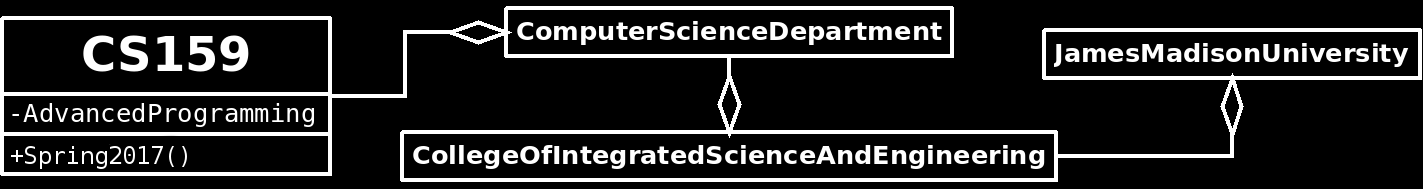
Interfaces and Polymorphism in Bob's Grocery Mart
Introduction
Your goal for this assignment is to modify the Bob's simulation in two ways: by adding a SortedAisle class, and by making it possible for the user to select the aisle type at run time. customers will refuse to enter a checkout line if that line has reached some maximum capacity.Instructions
Interface
- Download the following files:
-
Create a new class that extends Aisle. Your new class should override the
addCustomermethod so that every time a new customer is added, the entire list of customers is sorted. This way, the customer with the fewest items is always moved to the front. This type of aisle will model the effect of friendly customers that let other customers "cut" if they have fewer items.You should use the Collections.sort method to sort your ArrayList. Since this method only works when the items in the list implement the Comparable interface, you will also need to modify the
Customerclass to implementComparable.Comparableis a generic interface. This means you can use it like this:public class MyClass implements Comparable<MyClass>
or like this:public class MyClass implements Comparable
In the former class your compareTo method must take an argument of typeMyClassin the latter it must take an argument of typeObject - Once you have completed your
SortedAisleclass modify MartSimulation so that it usesSortedAisles instead ofLimitedAisles, and confirm that your code works correctly.
Polymporphism
It is unfortunate that the current version of the simulation requires
the code to be modified and recompiled when we want to change the
aisle type used in the simulation. Modify the
file MartDriver and MartSimulation classes
to allow the user to select any of the three aisle types at run time.
Execute the simulation several times to see the effect of changing aisle
types.
Submit all of your .java files through Canvas.