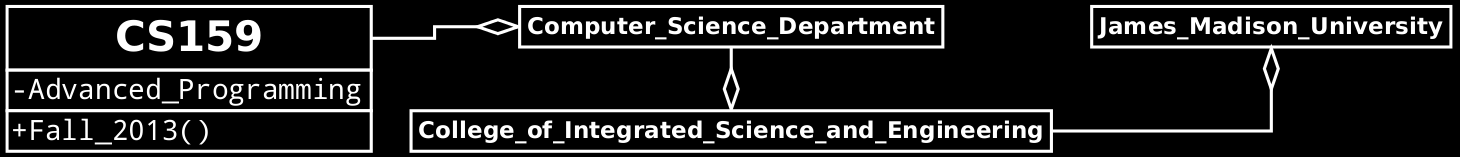
PA #2: MIMP I/O
Objectives
The purpose of this assignment is to gain experience working with Java I/O and exception handling.
Introduction
Congratulations! MIMP has been a huge commercial success. Your next task is to add some additional functionality related to file I/O. Specifically, you will need to:
- Design a new image file format: .mim.
- Modify the MIMP image code so that it can read and save .mim files.
- Update the MIMP GUI so that it appropriately handles the new file type.
Image I/O
The first phase of this project is to design a file format that will allow you to store images to disk. Your file format must be text-based, but beyond that, the layout of your files is entirely up to you. Part of your submission for this project will be a short document describing your file format. You should provide enough information in that document for someone else to implement file I/O methods that could read and write your image files.
Once you have decided on a strategy for storing images to disk, you must update your Image class so that it conforms to the following UML diagram:
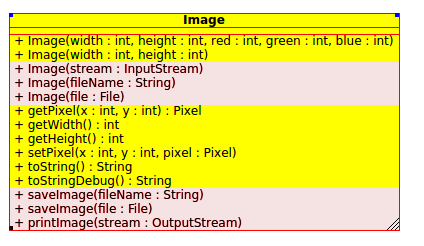
Each of the methods highlighted in red are new. No existing methods will need to be modified.
Method Details:
Image(InputStream stream) throws ImageFileFormatExceptionThis constructor should attempt to build an Image object by reading .mim file data from the provided
InputStream. AnImageFileFormatExceptionmust be raised if the file does not conform to your file format. Your code should raise an exception if it encounters missing data, incorrect data, or extra data.I suggest that you avoid working with the
InputStreamdirectly. This method will be easier to complete if you use a utility class such asScanner.Image(String fileName) throws FileNotFoundException, ImageFileFormatExceptionImage(File file) throws FileNotFoundException, ImageFileFormatExceptionThese constructors provide for more convenient Image creation by handling the problem of opening an appropriate
InputStream. Each method raises aFileNotFoundExceptionif the indicated file cannot be opened, or aImageFileFormatExceptionif the file can be opened, but is not correctly formatted.
printImage(OutputStream stream)This method should print properly formatted .mim data to the provided
OutputStream. Note that this method could be used to print an image to either a file or the terminal, depending on theOutputStreamthat is provided.saveImage(String fileName) throws FileNotFoundExceptionsaveImage(File file) throws FileNotFoundExceptionThese methods should write .mim data to the indicated file. These are convenience methods that handle creating an appropriate
OutputStreamfrom a file name or aFileobject respectively. Each will throw aFileNotFoundExceptionif the indicated file cannot be opened for writing. (These methods should each include a call toprintImage; they should not duplicate the print logic.)
Notes:
- The
InputStreamandOutputStreamclasses are abstract. We will discuss abstract classes later in the course. For now, you can think of them as a categories of classes rather than as specific classes that can be instantiated directly. Any class in theInputStreamcategory (any subclass ofInputStream) may be passed into the first constructor above. For the second and third constructors, the most appropriate type ofInputStreamto work with with is aFileInputStream. You can find more information on all of these classes in the java.io API. - Java 7 includes a new I/O library:
java.nio. This library has some advantages overjava.io, but nothing that would be particularly helpful for this assignment. For the sake of keeping everyone on the same page, please do not usejava.niofor this project.
GUI Modifications
The second part of this project is to make the necessary modifications
to MimpApp.java so that we can read and write .mim files using the
graphical application. Files should automatically be saved in the
.mim format if they have the .mim file extension.
The file MimpApp.java is fairly large, complicated, and
hard to read. (Most of the code in that file was automatically
generated by a GUI design tool.) Don't panic! The changes you
need to make are relatively minor. Don't worry if you don't
understand every line of code. Just do the necessary detective work
to figure out what needs to be modified.
The existing implementation of MimpApp.java presents the same error
messages if there is any kind of error in reading or writing files.
You may stick to that design: you don't need to print different error
messages for missing or corrupted files.
Submitting/Grading (Updated 9/12)
Submit four files through Web-CAT by the project deadline:
ImageFileFormatException.javaImage.javaMimpApp.javamim_spec.txt- A text document containing your file specification. This document should be clearly written, grammatically correct, and well organized.
| Autograding based on correctness/testing: | 50% |
| Instructor grading of GUI functionality: | 20% |
| Instructor grading of .mim design document: | 10% |
| Autograding based on static analysis of style: | 10% |
| Instructor grading based on style and readability: | 10% |
You do not need to submit your own unit tests for this project. Your code will be tested against instructor provided unit tests.
Autograding based on static analysis of style
Web-CAT will use checkstyle to analyze your code for conformance to the course style guide. I strongly suggest that you to install checkstyle for Eclipse on your own machine so that you can run your own style checks before submission. You can find the checkstyle configuration file that Web-CAT will use on the course supplemental material page.
Instructor grading based on style and readability
This portion of your grade will based on stylistic issues that cannot be checked automatically. This includes:
- Appropriate acknowledgment statement.
- Meaningful variable names.
- Clear documentation.
- Avoiding unnecessary code repetition.
- etc.
Submission penalties
Your grade will also be based on the number of submissions that you make. You may make up to six submissions with no penalty. Your grade will then be reduced by 3% after every six submissions:
| Number of submissions | Penalty |
|---|---|
| 1-6 | 0 |
| 7-12 | -3% |
| 13-18 | -6% |
| ... | ... |