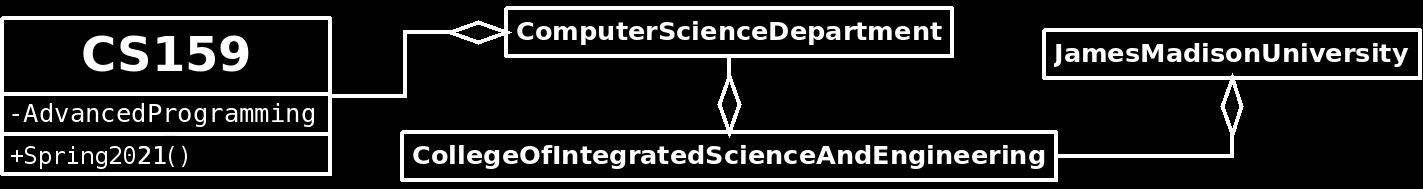
Programming With Recursive Structures
Introduction
The goal of this lab is to practice using recursion to interact with recursively structured data. One example of a recursively structured collection is the file system of a computer. A file system is made up of directories, each of which may contain additional directories.
This short video describes the basic recursive algorithm for searching a file system: Algorithms: Recursion
Files
The following files are provided:
DirectorySearcher.javaThis (unfinished) class is responsible for recursively traversing a directory tree starting from a designated directory.DirectoryDriver.javaThis is a driver class for executing the methods provided byDirectorySearcher. As it is currently written it uses aDirectorySearcherto list the contents of the current directory.
Instructions
- Download and test the two files above. Make sure you understand how the existing code works.
- Complete the recursive
listDirectoriesmethod of theDirectorySearcherclass. Test your finished method by modifying the driver so that it calls this method instead oflistDirectory. Your solution should print a
"/"after each directory name and indent the files four spaces under each directory. For example, if the starting path is"../PA1", the output might look like this:
PA1/
bin/
Letter.class
Hand.class
LetterTest.class
Board.class
PlayScrabble.class
BoardTest.class
HandTest.class
.project
.settings/
org.eclipse.jdt.core.prefs
.classpath
src/
LetterTest.java
HandTest.java
Letter.java
PlayScrabble.java
Board.java
BoardTest.java
Hand.java
Complete the searchDirectories method of the DirectorySearcher class.
Test your method by modifying the driver; search for different patterns to make sure it works.
Your solution should print the path to each file that is found. (Just print the File object itself, rather than calling getName.) For example, if the search string
"Board", the output might look like this:
../PA1/bin/Board.class ../PA1/bin/BoardTest.class ../PA1/src/Board.java ../PA1/src/BoardTest.java
Submitting
Submit your completed DirectorySearcher.java file via Autolab.