Introduction to Unix File Systems
What is UNIX?
UNIX is an operating system which was first developed in the 1960s, and has been under constant development ever since. By operating system, we mean the suite of programs which make the computer work. It is a stable, multi-user, multi-tasking system for servers, desktops and laptops.
Types of UNIX
There are many different versions of UNIX, although they share common similarities. The most popular varieties of UNIX are Sun Solaris, GNU/Linux, and MacOS X.
Files
A file is a collection of data. They are created by users using text editors, running compilers etc.
Examples of files:
- a document (report, essay etc.)
- the text of a program written in some high-level programming language
- instructions comprehensible directly to the machine and incomprehensible to a casual user, for example, a collection of binary digits (an executable or binary file);
- a directory, containing information about its contents, which may be a mixture of other directories (subdirectories) and ordinary files.
The Directory Structure
Most computer users are familiar with the Windows file
system, which uses a "drive letter" and backslashes to
identify files. The following example shows the
"path" or location of the file PA1.java,
starting from the C: drive.
C:\Users\John\Desktop\PA1.java
In Unix-based systems, there are no drive letters. All files (and disk drives) can be reached from the "root" directory, designated with a forward slash ( / ).
/home/John/Desktop/PA1.java
Both of these examples are "fully qualified" or absolute paths, because they indicate the exact location of the file within the computer's file system.
Alternatively, you can specify
a relative path, based on your current
location in the file system. For example, if you are
working in the /home/John/ directory on
Linux, you can use the name Desktop/PA1.java
to identify that file.
Study the following example file system diagrams and answer the questions below.
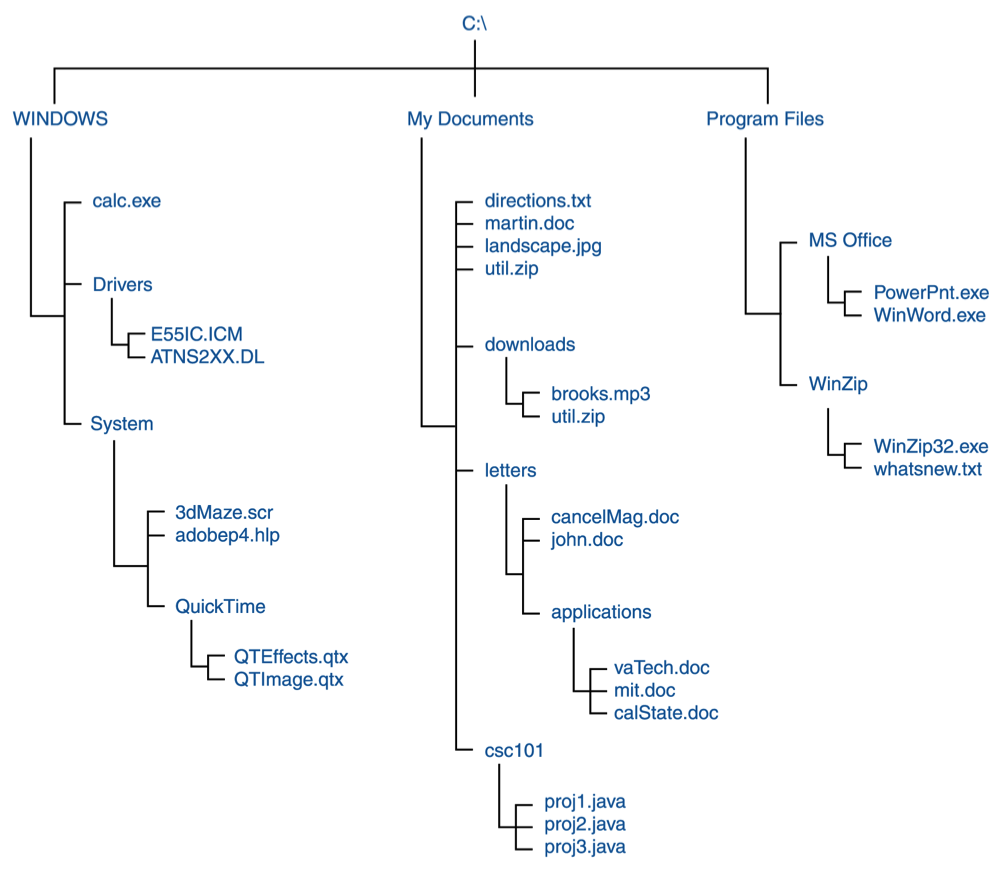
Windows File Diagram
- QUESTION: What do you find at the top of the Windows diagram? Describe the hardware that it represents.
- QUESTION: What is the absolute path for the file "john.doc"? What is the absolute path for the file "3dMaze.scr"?

Unix File Diagram
- QUESTION: In the Unix diagram, what is the absolute path to the file "donations" located in the "jones" directory?
- QUESTION: Assume you are now working in the /home/smith/ directory. What is the relative path to week1.txt?
M.Stonebank@surrey.ac.uk, © 9th October 2000