/** * CS139 - Programming Fundamentals * Department of Computer Science * James Madison University * @version Spring 2016 */
PA3: Chuck-a-luck
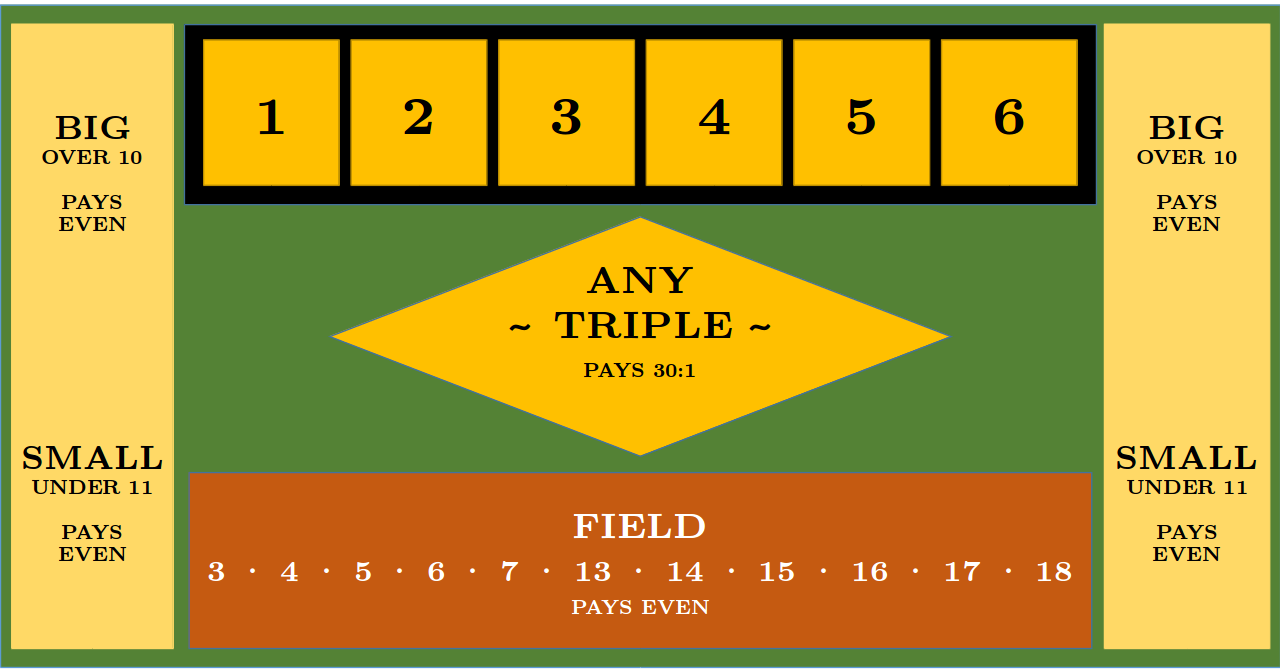
Introduction
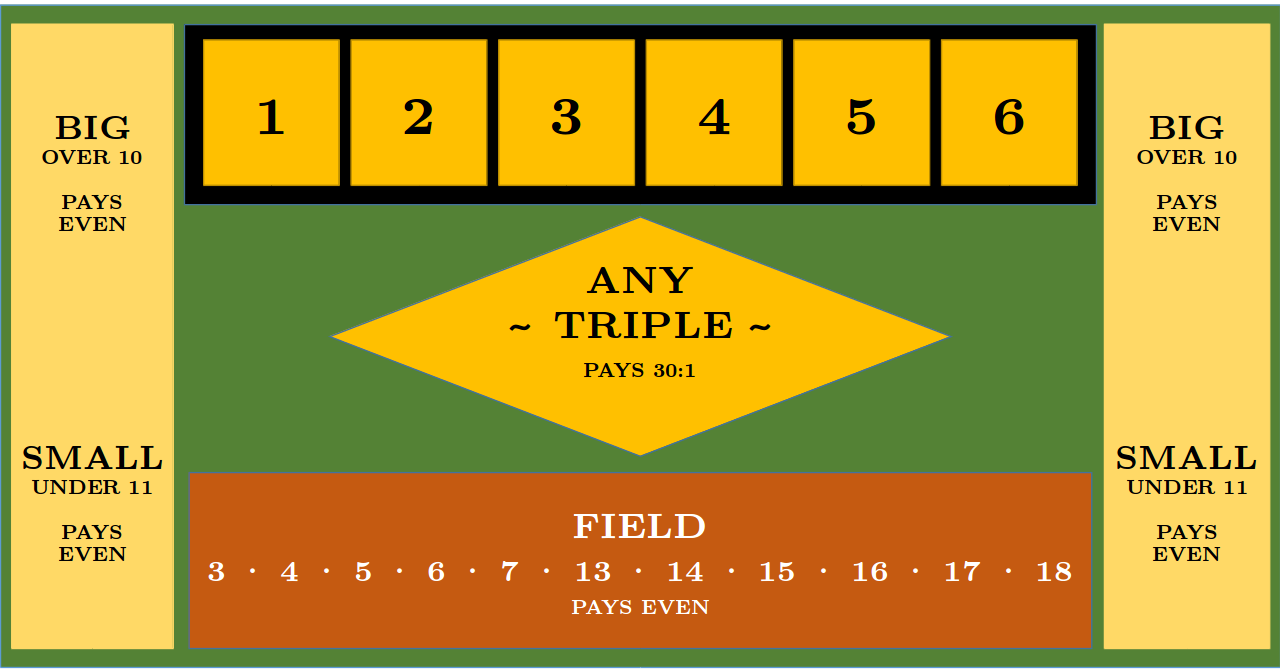
Introduction
Chuck-a-luck is a betting game played with three dice. The player puts his or her money down on one of the possible bets, then the dealer rolls the dice. The player collects a payout if the outcome matches the bet.
The following table describes the possible bets:
| Type | Bet | Odds |
|---|---|---|
| Single | A specific number will appear on at least one die | 1 dice, 1 to 1 2 dice, 2 to 1 3 dice, 10 to 1 |
| Any Triple | Any of the triples (all three dice show the same number) will appear | 30 to 1 |
| Big | The total score will be 11 or higher with the exception of a triple | 1 to 1 |
| Small | The total score will be 10 or lower with the exception of a triple | 1 to 1 |
| Field | The total score will be outside the range of 8 to 12 (inclusive) | 1 to 1 |
The final column in the table describes the payout if the player wins the corresponding bet. For example, if a player puts $5 down on single 3, and roll is [3, 3, 2], the payout will be $10 because the odds for that outcome are 2 to 1. If the dice rolled are [3, 3, 3], then the payout will be $50, because the odds for that outcome are 10 to 1.
Your goal for this assignment is to develop and test a method for determining payouts in Chuck-a-luck.
Provided Code
Start with the following source files:
- Dice.java - DO NOT EDIT
- Driver.java - DO NOT EDIT
- ChuckALuck.java - UNFINISHED
- ChuckALuckTest.java - UNFINISHED
Dice.java
The Dice class represents a complete set of three
rolled dice. Dice objects provide several methods:
-
getFirst,getSecond,getThird- These methods make it possible to access the numbers showing on each of the individual dice. -
addValues- This method adds the numbers showing on the three dice and returns the result. countValues- This method counts the number of times a particular number shows on the three dice. For example, if the dice are [1, 3, 3],dice.countValues(3)will return 2 (since the value 3 occurs twice).
Here is a code snippet that illustrates these methods:
Dice dice = new Dice(4, 2, 4); // Create a set of dice with 4, 2, and 4 showing System.out.println(dice.getFirst()); // 4 will be printed System.out.println(dice.getSecond()); // 2 will be printed System.out.println(dice.getThird()); // 4 will be printed System.out.println(dice.addValues()); // 10 will be printed (10 = 4 + 2 + 4) System.out.println(dice.countValues(1)); // 0 will be printed. (zero 1's) System.out.println(dice.countValues(4)); // 2 will be printed. (two 4's)
Driver.java
The file Driver.java contains the implementation of a simple terminal-based Chuck-a-luck game. This code includes all of the game logic except the payout method. Once you have completed ChuckALuck.java you can use this driver to try out your code.
Since this driver generates random dice rolls, it will not be very useful for systematically testing your solution. The main mechanism for running your code for this project will be the ChuckALuckTest.java file described below.
ChuckALuck.java
Your main task for this assignment is to implement
the ChuckALuck.calculatePayout method according to the
provided documentation string. For full credit, your finished method
must satisfy the following requirements:
- A
switchstatement must be used to distinguish between the different bet types. - Appropriate helper methods must be used to break the problem into smaller and more manageable pieces.
- Your code must make use of the named constants declared at the
top of the
ChuckALuckclass. Avoid the use of hard-coded literal values in your solution. - Your
ChuckALuck.calculatePayoutmethod must have only one return statement.
ChuckALuckTest.java
You must write JUnit tests for ChuckALuck.java. Rather than writing one very longtestCalculate method, you
should write several smaller methods to handle distinct cases.
The provided file contains two testing methods to get you started:
@Test
public void testCalculatePayoutSingleNoMatch() {
Dice dice = new Dice(1, 2, 3);
double expected;
double result;
result = ChuckALuck.calculatePayout(dice, ChuckALuck.SINGLE, 4, 100.0);
expected = -100.0;
assertEquals(expected, result, .0001);
result = ChuckALuck.calculatePayout(dice, ChuckALuck.SINGLE, 5, 200.0);
expected = -200.0;
assertEquals(expected, result, .0001);
result = ChuckALuck.calculatePayout(dice, ChuckALuck.SINGLE, 6, 300.0);
expected = -300.0;
assertEquals(expected, result, .0001);
result = ChuckALuck.calculatePayout(dice, ChuckALuck.SINGLE, 6, 0.0);
expected = 0.0;
assertEquals(expected, result, .0001);
}
@Test
public void testCalculatePayoutSingleOneMatch() {
Dice dice1 = new Dice(4, 5, 6); // We'll try each of 4,5,6 as a single
Dice dice2 = new Dice(1, 1, 2); // Confirm duplicates don't cause errors
double expected;
double result;
result = ChuckALuck.calculatePayout(dice1, ChuckALuck.SINGLE, 4, 100.0);
expected = 100.0;
assertEquals(expected, result, .0001);
result = ChuckALuck.calculatePayout(dice1, ChuckALuck.SINGLE, 5, 200.0);
expected = 200.0;
assertEquals(expected, result, .0001);
result = ChuckALuck.calculatePayout(dice1, ChuckALuck.SINGLE, 6, 300.0);
expected = 300.0;
assertEquals(expected, result, .0001);
result = ChuckALuck.calculatePayout(dice1, ChuckALuck.SINGLE, 6, 0.0);
expected = 0.0;
assertEquals(expected, result, .0001);
result = ChuckALuck.calculatePayout(dice2, ChuckALuck.SINGLE, 2, 300.0);
expected = 300.0;
assertEquals(expected, result, .0001);
}
Notice that the names of these methods describe the situations they are designed to test:
testCalculatePayoutSingleNoMatch
- test - This makes it clear that this is a testing method
- CalculatePayout - This is the method being tested
- SingleNoMatch - This is the situation being tested.
You are not required to provide documentation comments for your test methods, but you must select informative names. You do need to provide a documentation comment for the class as a whole. Web-CAT won't run Checkstyle on your tests, but the file should be well organized, correctly indented etc.
Web-CAT will automatically evaluate your JUnit tests on the basis of statement coverage. Your tests must be written so that every line of code in ChuckALuck.java is executed during at least one test.
Part A
Before the deadline for Part A you should read this document carefully, then look at the starter code provided above. Once you have a clear understanding of the expectations for this assignment, complete the readiness quiz in Canvas. The grading for this quiz will be all or nothing: your score on the quiz will be 0 if you miss any questions. If you do not successfully complete Part A, you cannot receive any credit for Part B.
Part B
Upload a .zip file containing both ChuckALuck.java and ChuckALuckTest.java. You should not include Driver.java or Dice.java in your submission.
Before uploading your submission to Web-CAT, be sure to complete the following steps:
Test your solution carefully. Make sure that
Driver.javaworks as expected with your finished code.- Review the course style guide to ensure that your code meets the style requirements.
Run Checkstyle and eliminate all warnings. Review and update comments as needed.
Your submission will be graded using the following criteria:
| Points | |
|---|---|
| Web-CAT Correctness/Testing | 50 |
| Web-CAT Checkstyle Tests | 20 |
| Style and Code Organization | 20 |
The Web-CAT grading for this assignment will be based both on the correctness of ChuckALuck.java and on the quality of the tests in ChuckALuckTest.java. Web-CAT will test each of the following:
- ChuckALuck.java must pass all instructor-provided tests.
- ChuckALuck.java must pass all of the tests that you provide.
- The tests in ChuckALuckTest.java must cover all lines of code in ChuckALuck.java.
If Web-CAT deducts any points for correctness/testing, you will receive at most 25/50 on that component of the score.
Once again there will be a penalty for excessive submissions. The first 10 submissions are free. Each submission beyond 10 will result in a .5 reduction in the final score.
Honor Code
This assignment must be completed individually. Your submission must conform to the JMU Honor Code. Authorized help is limited to general discussion on Piazza, the lab assistants assigned to CS 139, and the instructor. Copying work from another student or the Internet is an honor code violation and will be grounds for a reduced or failing grade in the course.
Acknowledgments
This assignment is loosely based on a similar Yahtzee project developed by Chris Mayfield and others. Some parts of the Chuck-a-luck description above are borrowed from the Chuck-a-luck Wikipedia page. The Wikipedia article, and this assignment page, are licensed under the Creative Commons Attribution-Share-Alike License 3.0.