Click here to return to the schedule
Wireshark Network Analyzer
|
Part of this week's lab will involve using Wireshark to see what packets actually look like. To become familiar with Wireshark and how it works, please read the short tutorial on howtogeek.com. If you would like to try out Wireshark in the lab or on your own computer, here are a set of sample capture files you can take a look at. Note: The tutorial mentions a "quick warning" about using Wireshark at work. It's perfectly fine to use Wireshark to look at packet traces, but you should NOT use it to capture packets on networks that you don't own/manage. You don't have to worry about this issue in the lab, because you can't even turn on the capture feature without being an administrator. |
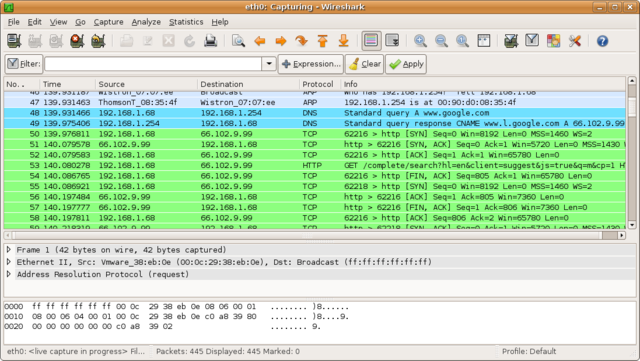
|
Chrome Developer Tools

|
We will also explore (and modify) websites using the Google Chrome DevTools. Spend some time between now and Friday getting familiar with how they work. |
Something Extra, Just for Fun
|
Check out The Evolution of the Web and see how crazy things have been getting lately! Be sure to click on both tabs at the top (i.e., Browsers & Technologies, and The Growth of the Internet). |

|