Setting up Brackets to use Python 3
Launch the Brackets editor. I will assume you have already downloaded and installed it. Click the block icon on the right side of the editor window.
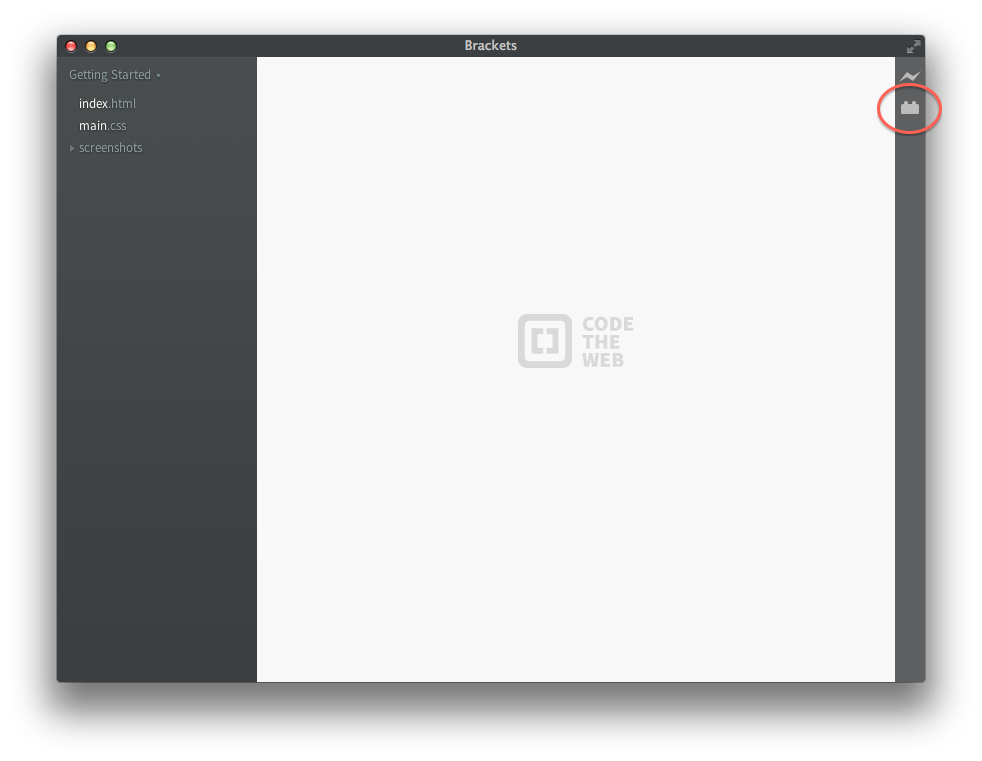
Find the "Integrated Development" extension and install it.
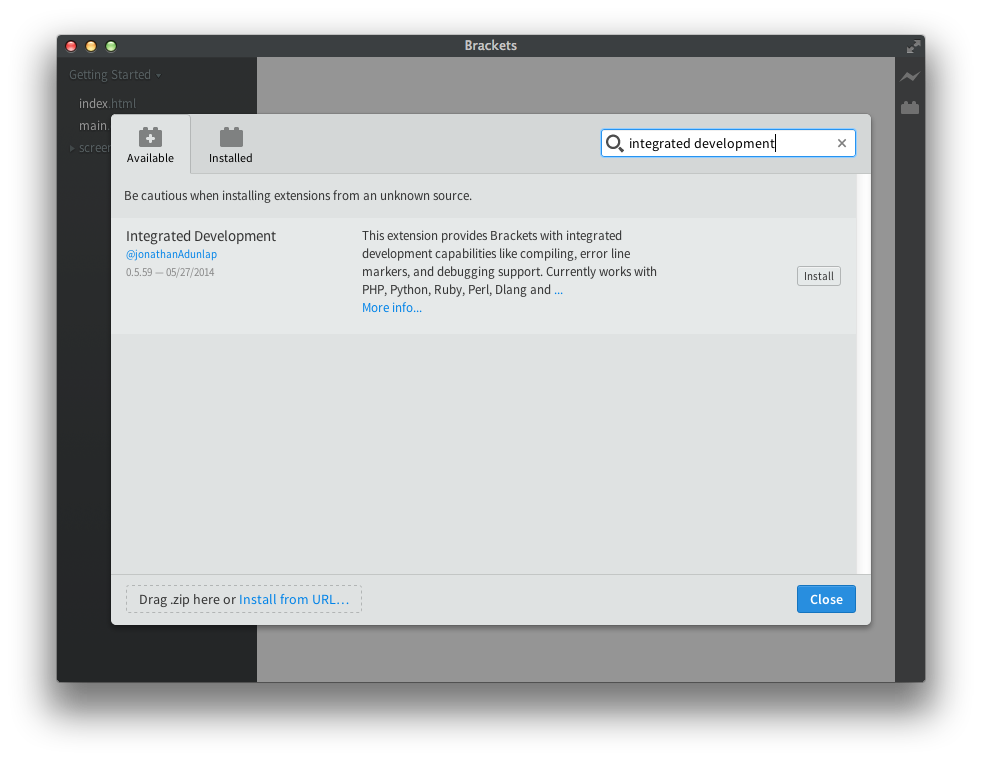
Open the "Edit" menu and choose "Edit Builder".
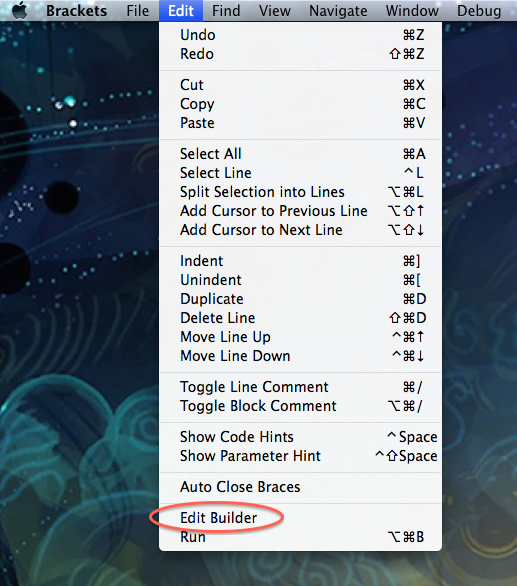
Find the reference to "python" in the Python section.
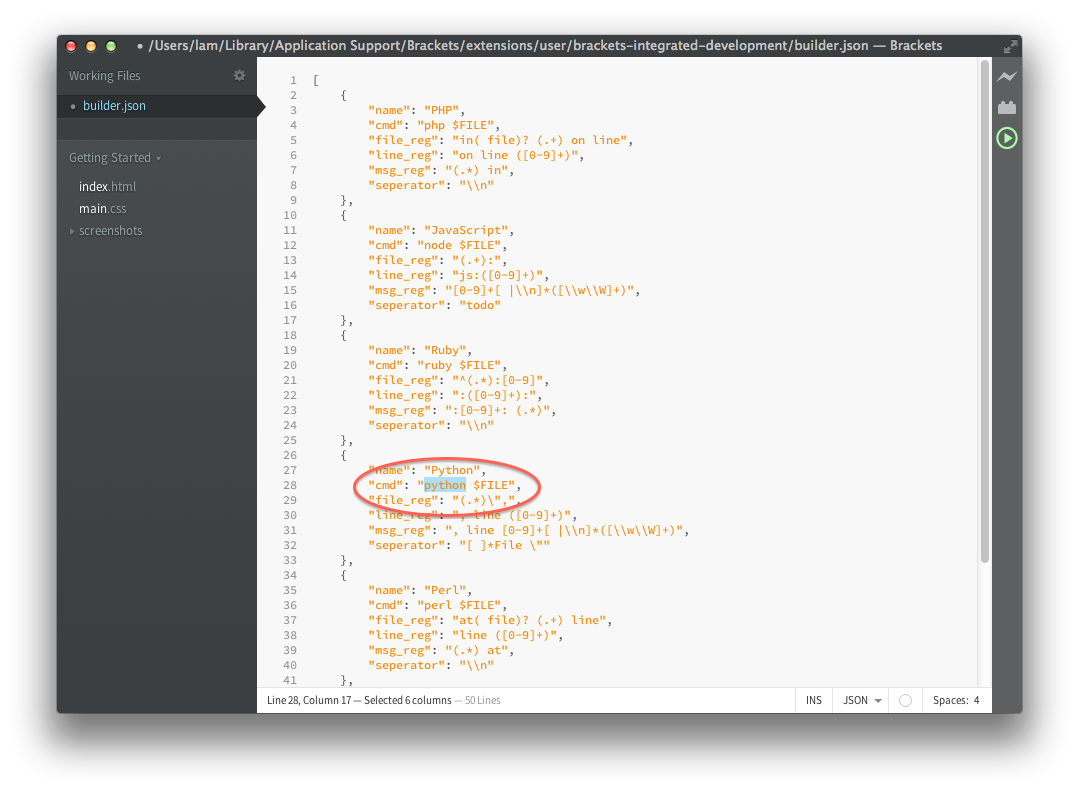
Change it to the following:
/Library/Frameworks/Python.framework/Versions/3.4/bin/python3
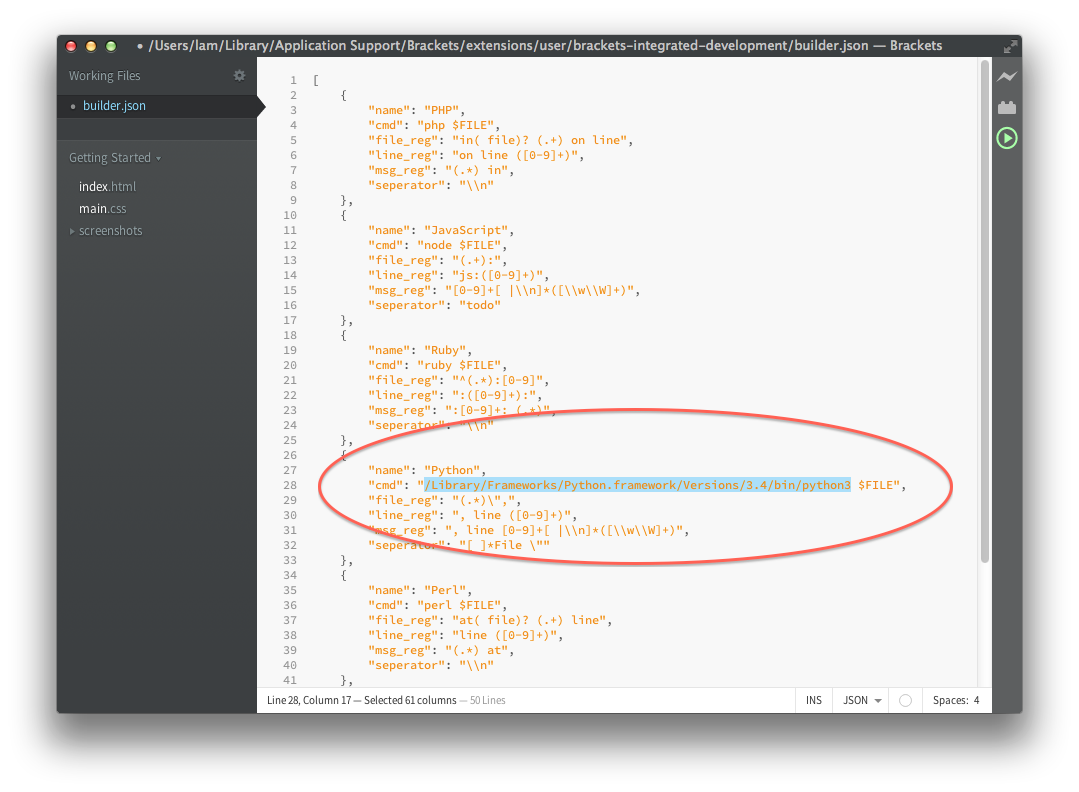
Close and re-start Brackets. You should now be able to use the green arrow icon on the right side of the screen to run your programs in Python 3.