James Madison University, Fall 2022 Semester
Lab02: Number Systems: Binary and Decimal
Background
This week we have been learning about different number systems, in particular, number systems that are used to represent data in computers. This lab will focus on the binary number system and how to convert between base 10 and base 2.
Objectives
- Convert between the base 2 and base 10 number systems.
- Understand the terms: bit, nibble, byte, and word
- Perform bitwise operators
Part 1: Binary
|
Download Lab02-Worksheet.txt
(right-click and Save Link As...) |
Go to the website Binary. Scroll to the top of the page. Work through the following sections, including examples, on this page:
- ABC's of 1's and 0's
- Counting and Converting
- Bits, Nibble and Bytes
- Bitwise Operators
Answer the questions on the worksheet. You should download the file and edit with a text editor like notepad or Textedit. DO NOT edit with microsoft word and do not save as a word document. The file must remain a plain text document.
Part 2: Practice what you have learned
Computing professionals often need to convert between number systems and practice is the best way to reinforce this knowledge. Go to the website Binary Game. Once on this site, select Play the Binary Game . First read the instructions for both binary and decimal puzzles.
Now play the game. Notice on the top and bottom of the blue screen are the binary values from 1 to 128. This will help you in the game. You are working with a byte, that is 8 bits. Experiment with the game for a few questions. Notice that there is timer that will stop the current session, we'll call this a round. After you complete a timed round, a table is shown with your scores for each round. Your assignemnt is to play at least 5 rounds of the game. Your goal is to increae your score in each round. At the end of 5 rounds (or more), take a screen shot of your table and save as a png file. Challenge yourself and see what level you can reach. If you are not familiar with taking a screen shot, google how to do this.
Here is an example of a screen shot after 4 rounds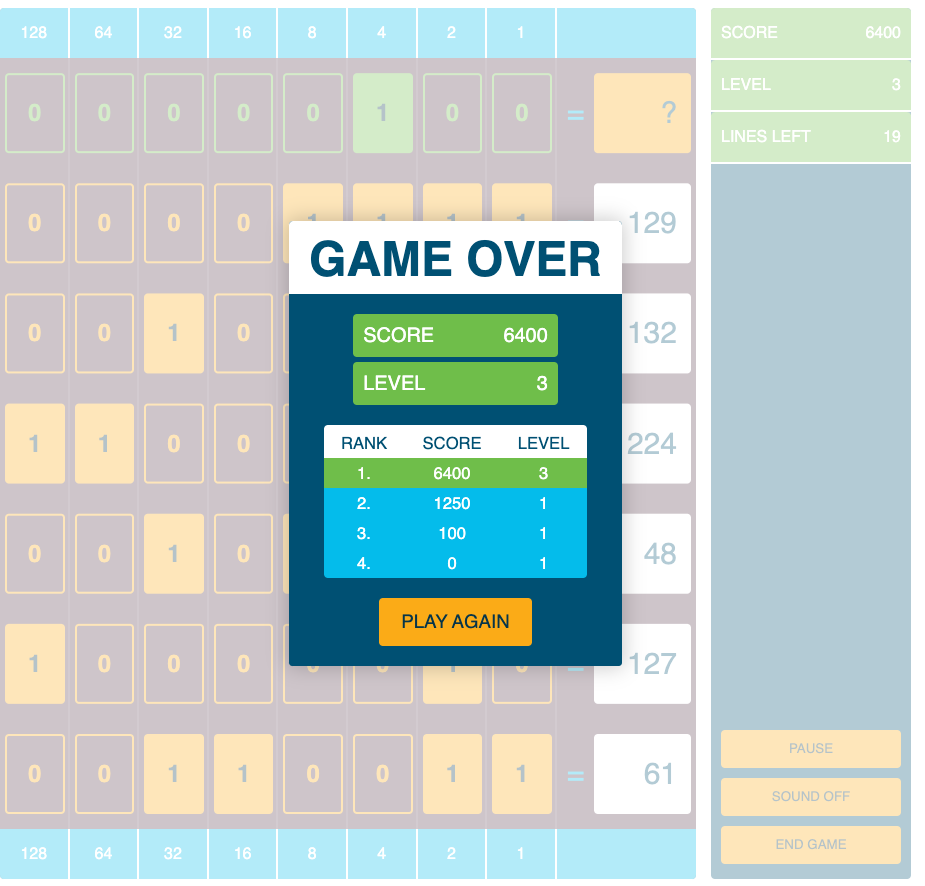
Submission Instructions
Submit (upload) your completed worksheet and png file via
 canvas.jmu.edu by Friday at 5 PM.
canvas.jmu.edu by Friday at 5 PM.