|
Windowing
An Introduction with Examples in Java |
|
Prof. David Bernstein |
| Computer Science Department |
| bernstdh@jmu.edu |
|
Windowing
An Introduction with Examples in Java |
|
Prof. David Bernstein |
| Computer Science Department |
| bernstdh@jmu.edu |
Class Hierarchy
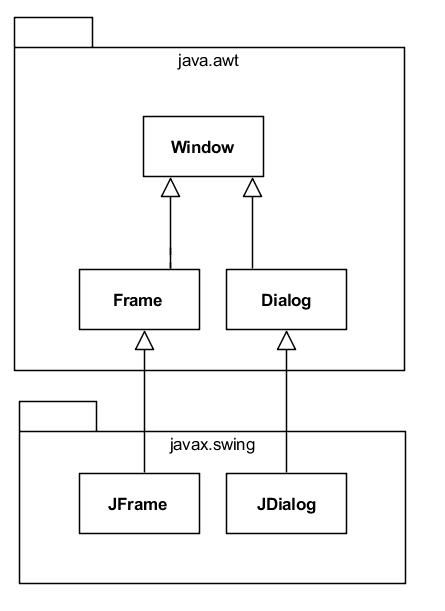
JFrame frame = new JFrame("Amazing!");
frame.setSize(400, 400);
frame.setVisible(true);
Using Something Like the Composite Pattern
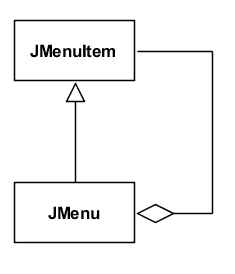
It would be better if there were a JMenuComponent interface
that both the JMenuItem and the JMenu implemented
(realizations of which could be added to a JMenu).
import javax.swing.*;
/**
* An example that uses a menu bar
*
* @version 1.0
* @author Prof. David Bernstein, James Madison Univeristy
*/
public class MenuBarDriver
{
/**
* The entry point of the example
*
* @param args The command line arguments
*/
public static void main(String[] args)
{
JFrame frame;
JMenuBar menuBar;
JMenu editMenu, fileMenu, helpMenu, searchMenu;
JMenuItem item;
frame = new JFrame();
frame.setDefaultCloseOperation(JFrame.EXIT_ON_CLOSE);
menuBar = new JMenuBar();
// The File menu
fileMenu = new JMenu("File");
item = new JMenuItem("Exit");
fileMenu.add(item);
menuBar.add(fileMenu);
// The Edit menu
editMenu = new JMenu("Edit");
item = new JMenuItem("Cut");
editMenu.add(item);
item = new JMenuItem("Paste");
editMenu.add(item);
// The Search menu (in the Edit Menu)
searchMenu = new JMenu("Search");
item = new JMenuItem("Backward");
searchMenu.add(item);
item = new JMenuItem("Forward");
searchMenu.add(item);
editMenu.add(searchMenu);
menuBar.add(editMenu);
// The Help menu
helpMenu = new JMenu("Help");
item = new JMenuItem("About");
helpMenu.add(item);
menuBar.add(helpMenu);
// The menu bar
frame.setJMenuBar(menuBar);
frame.setSize(400,200);
frame.setVisible(true);
}
}
import javax.swing.*;
/**
* An example that uses a standard message dialog box
*
* @author Prof. David Bernstein, James Madison University
* @version 1.0
*/
public class MessageDialogDriver
{
/**
* The entry point
*
* @param args The command line arguments
*/
public static void main(String[] args)
{
ImageIcon icon;
System.out.println("Before the dialogs...");
JOptionPane.showMessageDialog(null,
"The power will be shut off in 5 minutes!"
);
JOptionPane.showMessageDialog(null,
"Please do it right!",
"Error",
JOptionPane.ERROR_MESSAGE
);
// Possible types:
//
// PLAIN_MESSAGE, INFORMATION_MESSAGE, WARNING_MESSGAE
// QUESTION_MESSAGE, ERROR_MESSAGE
icon = new ImageIcon("madison.gif");
JOptionPane.showMessageDialog(null,
"Welcome to James Madison University",
"JMU",
JOptionPane.INFORMATION_MESSAGE,
icon
);
System.out.println("After the dialogs...");
}
}
import javax.swing.*;
/**
* An example that uses a standard option dialog box
*
* @author Prof. David Bernstein, James Madison University
* @version 1.0
*/
public class OptionDialogDriver
{
/**
* The entry point
*
* @param args The command line arguments
*/
public static void main(String[] args)
{
int result;
result = JOptionPane.showOptionDialog(null,
"Do you want to retry?",
"Error!",
JOptionPane.YES_NO_OPTION,
JOptionPane.ERROR_MESSAGE,
null, null, null
);
if (result == JOptionPane.CLOSED_OPTION)
{
System.out.println("Closed the window");
}
else if (result == 0)
{
System.out.println("Yes");
}
else if (result == 1)
{
System.out.println("No");
}
}
}
import javax.swing.*;
/**
* An example that uses a standard input dialog box
*
* @author Prof. David Bernstein, James Madison University
* @version 1.0
*/
public class InputDialogDriver
{
/**
* The entry point
*
* @param args The command line arguments
*/
public static void main(String[] args)
{
ImageIcon icon;
String response;
String[] schools;
response = JOptionPane.showInputDialog(
"What is your favorite University"
);
System.out.println("\n\n\n\n");
if (response == null)
{
System.out.println("I asked a question and"+
"I expect an answer!");
}
else
{
if (response.equals("JMU"))
{
System.out.println("Yes! JMU rules!");
}
else
{
System.out.println("Are you kidding? " +
response + "?");
icon = new ImageIcon("madison.gif");
schools = new String[5];
schools[0] = "George Mason University";
schools[1] = "James Madison University";
schools[2] = "Old Dominion University";
schools[3] = "University of Virginia";
schools[4] = "Virginia Institute of Technology";
response = (String)JOptionPane.showInputDialog(
null,
"What is your favorite University?",
"University Selection",
JOptionPane.QUESTION_MESSAGE,
icon,
schools,
schools[1]
);
System.out.println(response);
}
}
System.out.println("\n\n\n\n");
}
}
import java.awt.*;
import javax.swing.*;
/**
* An example that uses a JFileChooser dialog box
*
* @author Prof. David Bernstein, James Madison University
* @version 1.0
*/
public class FileDialogDriver
{
/**
* The entry point
*
* @param args The command line arguments
*/
public static void main(String[] args)
{
JFrame f;
Container contentPane;
int retval;
JFileChooser jfc;
f = new JFrame();
f.setSize(400,200);
contentPane = f.getContentPane();
f.setVisible(true);
jfc = new JFileChooser();
retval = jfc.showOpenDialog(f);
if (retval == JFileChooser.APPROVE_OPTION)
{
System.out.println(jfc.getSelectedFile().getName());
}
}
}
import java.awt.*;
import javax.swing.*;
/**
* An example that uses a JColorChooser dialog box
*
* @author Prof. David Bernstein, James Madison University
* @version 1.0
*/
public class ColorDialogDriver
{
/**
* The entry point
*
* @param args The command line arguments
*/
public static void main(String[] args)
{
JFrame f;
Color color;
Container contentPane;
f = new JFrame();
f.setSize(400,200);
contentPane = f.getContentPane();
f.setVisible(true);
color = JColorChooser.showDialog(f,
"Choose a color",
Color.blue);
if (color != null)
{
System.out.println(color);
}
}
}