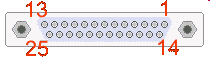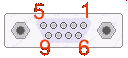|
Serial Communication
Including the History of the RS-232 Protocol |
|
Prof. David Bernstein
|
| Computer Science Department |
| bernstdh@jmu.edu |