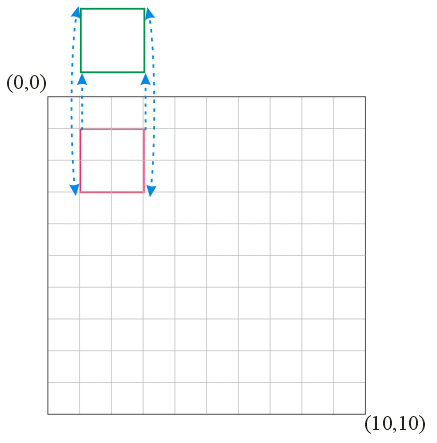|
An Introduction to 2-D Graphics
in Java |
|
Prof. David Bernstein
|
| Computer Science Department |
| bernstdh@jmu.edu |



|
An Introduction to 2-D Graphics
in Java |
|
Prof. David Bernstein
|
| Computer Science Department |
| bernstdh@jmu.edu |





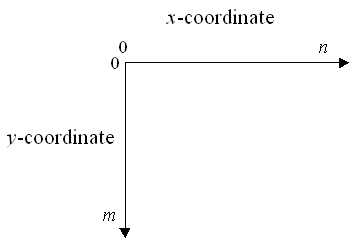




JComponent Class:
paint(java.awt.Graphics)
method is called and is passed a rendering engine
JComponent
paint() method



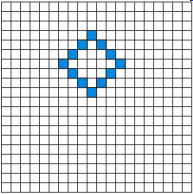


read() method in the ImageIO
classdrawImage(Image i, int x, int y, null) method
in the Graphics class













Reflection