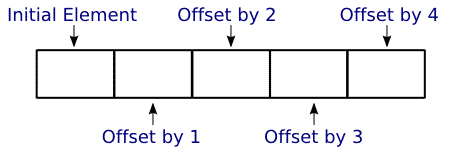|
Understanding the Use of Arrays
with Examples in Java |
|
Prof. David Bernstein
|
| Computer Science Department |
| bernstdh@jmu.edu |