Instructions: Answer the following questions one at a time. After answering each question, check your answer (by clicking on the check-mark icon if it is available) before proceeding to the next question.
Getting Ready: Before going any further, you should:
.java Files: In most IDEs, .java files
(i.e., source files) can just be copied into the project.
.class and .jar Files:
In some IDEs it is easier to use .class
files and in others it is easier to use a .jar file
that contains the .class files. Hence, you have been
provided with both.
See the course "Help" page on your IDE for more information.
Resources: In some IDEs, resources (e.g., images, data files) need to be in a special directory whereas in others they need to be in the working directory. See the course "Help" page on your IDE for more information.
Analytic.java and GeometryDriver.java.
GeometryDriver
assuming it is executed as follows:
java GeometryDriver 400.

Analytic.findPerimeterOfSquare()
called?

Analytic.findPerimeterOfSquare()
method (and, hence, the local variables used in it) are being used
at any point in time?


Analytic.findPerimeterOfSquare()?

Analytic.java and open Iterative.java.
GeometryDriver.java, change
perimeter = Analytic.findPerimeterOfSquare(area); to
perimeter = Iterative.findPerimeterOfSquare(area);
GeometryDriver
assuming it is executed as follows:
java GeometryDriver 400.

Iterative.findPerimeterOfSquare()
called?

Iterative.findPerimeterOfSquare() method (and,
hence, the local variables used in it) are being used at any point
in time?


Iterative.findPerimeterOfSquare()?

Iterative.java and open Recursive.java.
GeometryDriver.java, change
perimeter = Iterative.findPerimeterOfSquare(area); to
perimeter = Recursive.findPerimeterOfSquare(area);
GeometryDriver assuming it is executed as follows:
java GeometryDriver 400.

Recursive.findPerimeterOfSquare()
called?

Recursive.increaseBy()
called?

Recursive.increaseBy() method (and,
hence, the local variables used in it) are being used at any point
in time?

Recursive.increaseBy() (than either the analytic algorithm
or the iterative algorithm)?

increaseBy():
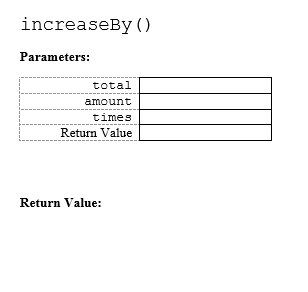
and make
one card for main() and one card for
findPerimeterOfSquare(). (Note: If you're working
on this during a scheduled lab period, pre-printed cards
are available for increaseBy().)
GeometryDriver assuming it is executed as follows:
java GeometryDriver 400.
Specifically, each time a method is called, write the parameters
on a card, and put the card on a stack (that will initially be empty).
Then, trace that method.
When the method returns, write down the return value, take the card off of the stack, and replace the method call (on the next card) with the return value.

ExtreminatorDriver. (Note: Cards are available.)

Searcher class.
search() method. (Note: If you're
working on this during a scheduled lab period, pre-printed cards
are available.)
search() method
in the Searcher class when it is passed
0 as first, 4 as last,
18 as target, and the array
{1, 3, 6, 7, 10} as data.

search() method
in the Searcher class when it is passed
0 as first, 4 as last,
7 as target, and the array
{1, 3, 6, 7, 10} as data.

search() method
in the Searcher class when it is passed
0 as first, 3 as last,
1 as target, and the array
{1, 3, 6, 7} as data.

search() method?


ChangeMakerDriver class.
coins array
in ChangeMakerDriver to 3.
10
to coins[3] in ChangeMakerDriver.
ChangeMakerDriver passing it
the command-line parameter 4.

change() method. (Note: If
you're working on this during a scheduled lab period, pre-printed
cards are available.)
change() method
in the ChangeMaker class when it is passed the
array {1, 5, 8} and the value 4.

ChangeMaker class.
ChangeMaker class so that it keeps track of the
number of times the change() method is called.

ChangeMaker class so that it prints the
following "debugging" output:
amount when the method is enterednumber each time it changesmin each time it changes

coins array
in ChangeMakerDriver to 4.
10 to coins[3] in
ChangeMakerDriver.
ChangeMakerDriver passing it
the command-line parameter 4.

change() method is called
from two different places in the change() method.
Add "debugging" output statements that indicate which call
to change() is being traced.

ChangeMakerDriver using the
array {1, 5, 8, 10} and the
value 13.

ChangeMakerDriver using the
array {1, 5, 8, 10} and the
value 32.
ChangeMakerDriver using the
array {1, 5, 8, 10} and the
value 36.
Copyright 2021